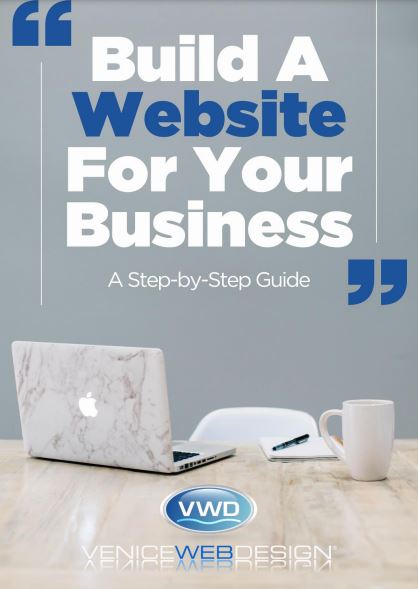Creating a stunning website isn’t just for tech wizards or artistic geniuses anymore. Thanks to user-friendly design tools, even non-designers can craft visually captivating websites. So, let’s explore this world and discover the tools that make website design as easy as pie.
What Are Website Design Tools?
Design tools are like magic wands for website creation. They come in various shapes and sizes, aiding in the building, beautifying, and customization of web pages. These tools serve as a bridge, connecting the creative aspirations of non-designers with the technicalities of web development.
They offer intuitive interfaces, drag-and-drop functionalities, and pre-designed elements that empower individuals to shape their online presence without having to delve into complex coding languages or possess innate design skills. But who benefits from wielding these digital brushes?
Importance of Design Tools for Websites
Imagine having a house but lacking the tools to furnish it. That’s what a website is without design tools – a structure waiting to come to life. These tools provide the elements needed to create an engaging digital space.
These tools play a crucial role in the world of websites. They’re like the essential tools in a craftsman’s toolbox but for the digital realm. Their significance lies in transforming a plain website into an engaging, visually appealing, and user-friendly online space.
Consider a website as a blank canvas waiting for an artist’s touch. Design tools provide the colors, brushes, and techniques necessary to turn that canvas into a masterpiece. They offer the building blocks, templates, and functionalities needed to shape the website’s layout, appearance, and overall feel.
Key Tools for Non-Designers
Let’s unveil the toolkit tailor-made for non-designers venturing into the web design realm.
1. Drag-and-Drop Website Builders
Think of these as virtual Lego blocks. With platforms like Wix or Weebly, assembling a website is as simple as dragging elements onto a canvas.
2. Graphic Design Platforms for Beginners
Canva is a game-changer here. It provides pre-designed templates, graphics, and an easy-to-use interface, empowering non-designers to create professional-looking visuals effortlessly.
3. Stock Image Libraries
Unsplash and Pexels are a treasure trove of high-quality images for website use. Non-designers can find the perfect visuals without having to shoot professional photos.
Who Can Benefit from Design Tools?
Design tools aren’t exclusive—they’re for everyone navigating the digital landscape. Their versatility and user-friendly nature make them valuable assets for a multitude of individuals and businesses aiming to build or enhance their online presence.
Entrepreneurs and small business owners can harness these tools to create professional-looking websites without relying on extensive resources or hiring expensive design agencies. Bloggers and content creators find them indispensable for crafting visually engaging platforms to showcase their content.
Non-profit organizations and community groups utilize design tools to build websites that effectively communicate their mission and connect with their audience. Even individuals pursuing personal projects or hobbies can benefit by creating websites that reflect their passions.
The beauty of these resources lies in their ability to level the playing field. They empower individuals without design expertise to create websites that rival those of seasoned professionals. Essentially, anyone seeking to build an online presence, convey a message, or showcase their work can reap the rewards of using design tools.
What Makes a Design Tool Effective?
There are different types of design tools. There are certain characteristics that make them the best in terms of seamless design experiences. For instance, design tools should be easy to use, have intuitive interfaces, and offer comprehensive features. Additionally, they should be regularly updated to ensure compatibility with the latest web technologies.
Customization Options
The ability to preview and customize designs in real time is also an important factor to consider. Being able to see how different layouts, colors, and fonts will look before finalizing them can save a lot of time and effort.
Additionally, design tools that provide a wide range of templates and design elements can further enhance the flexibility and customization options for users.
Ease of Use and Accessibility
User-friendliness is paramount. The right tool should be intuitive, allowing users to navigate effortlessly without feeling overwhelmed. Compatibility with multiple operating systems and devices is also crucial.
A design tool that can be accessed and used seamlessly across various platforms, such as desktop, mobile, and tablets, ensures that users can work on their designs anytime, anywhere, without any constraints.
Compatibility and Integration
A good design tool plays well with other platforms. Seamless integration with various software and web services simplifies the overall website-building process.
Cost-Effectiveness
Hiring a professional designer can dent the wallet. Design tools offer cost-effective alternatives, enabling individuals to create impressive websites at a fraction of the cost.
Time-Saving Abilities
Gone are the days of tedious coding or intricate design work. Time and effort can be protected by using these tools.
Professional-looking Results
Despite lacking a designer’s background, these tools empower users to achieve polished and professional website designs.
Choosing the Right Design Tool
The world of design tools is vast, but not all suit every need. Consider the specifics of your project and explore the various options available. Speaking of options, Venice Web Design stands out as an agency proficient in crafting visually stunning websites tailored to diverse needs.
FAQs
What Are the Best Design Tools for Beginners?
For beginners, platforms like Wix, Canva, and Squarespace offer user-friendly interfaces and ample design resources.
Do I Need Design Skills to Use These Tools?
Nope! These tools are designed to be intuitive, allowing users without design backgrounds to create professional-looking websites.
Are These Design Tools Costly?
While some tools offer free versions, others have premium features. However, they are generally more cost-effective than hiring a professional designer.
Can I Use These Tools for E-Commerce Websites?
Absolutely! Many of these platforms offer specific features catering to e-commerce needs, making it easier to set up an online store.
How Do I Pick the Right Design Tool for My Project?
Consider your project’s specifics, such as the type of website you’re building and your level of comfort with different interfaces. Experiment with free trials and explore tutorials to find the best fit.