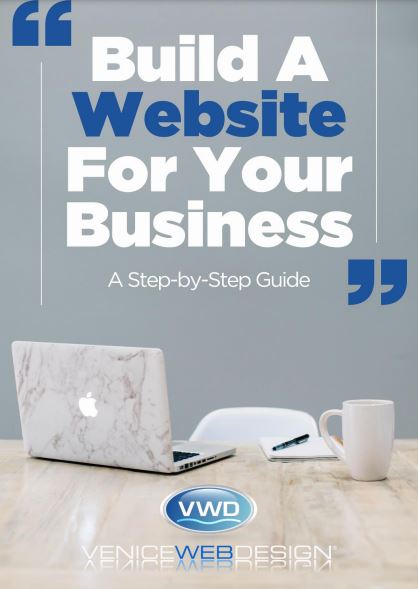Introduction
Streamlined forms are pivotal in user interaction. They serve as the gateway for users to engage with websites or applications. The significance lies in their ability to facilitate seamless experiences. When user-friendly forms are well-designed and streamlined, they reduce friction, making it easier for users to navigate and complete tasks.
Consequently, the efficiency gained through strategies for streamlined and user-friendly forms not only enhances user satisfaction but also positively impacts conversions and engagement rates. In essence, these streamlined forms are fundamental elements that contribute significantly to a smoother and more effective user experience. Overall, their optimization plays a crucial role in ensuring a seamless and user-friendly interaction on the platform.
The Elements of User-Friendly Forms
- Clear and Concise Design
A clear and concise design ensures that the form layout is visually appealing and easy to comprehend. It involves using intuitive design elements, such as proper alignment, logical grouping of fields, and appropriate use of whitespace.
By organizing information in a structured and organized manner, users can quickly grasp the purpose of each section, reducing confusion and enhancing usability.
- Optimizing Form Fields
Optimizing form fields involves simplifying the input requirements and reducing unnecessary elements. This includes employing autofill options, using appropriate input types (like dropdowns, radio buttons, or checkboxes), and limiting the number of mandatory fields. By optimizing form fields, users are prompted with only essential information, streamlining the completion process.
- Providing Helpful Instructions
Offering clear and concise instructions alongside form fields assists users in understanding what information is required and how to provide it. These instructions can include examples, guidelines, or tooltips that clarify specific data formats or any additional details needed. Providing helpful instructions minimizes user errors, leading to a smoother form-filling experience.
Strategies for Improved Form Navigation
- Logical Flow and Progress Indicators
Implementing a logical flow within the form ensures that the sequence of fields follows a natural progression. It means arranging the fields in a manner that aligns with the user’s thought process or the order in which information is typically provided.
Progress indicators, like step numbers or progress bars, visually guide users through multi-step forms, keeping them informed about where they are in the process. This cohesive flow and clear progression enhance user understanding and reduce abandonment rates.
- Mobile Responsiveness
Mobile responsiveness refers to optimizing forms for various devices, especially mobile phones and tablets. It involves designing forms that adapt seamlessly to different screen sizes and resolutions. Elements like appropriately sized input fields, legible text, and intuitive touch-friendly controls ensure a smooth and user-friendly experience on smaller screens. By prioritizing mobile responsiveness, forms become mobile-friendly and easy to navigate.
- Error Handling and Validation
Error handling and validation mechanisms are crucial to guide users in filling out forms correctly. Real-time validation alerts users instantly about errors, such as incorrect data formats or missing fields, before submission. Clear and descriptive error messages assist users in understanding and rectifying mistakes efficiently. Effective error handling prevents frustration and empowers users to complete forms accurately, improving the overall user experience.
Data Security and Privacy Measures
- Trust-Building Elements
To establish credibility and foster trust between users and the platform collecting their data, the platform incorporates trust-building elements into forms. These elements comprise visible security badges, privacy policies, SSL certificates, and trust seals that actively reassure users about the safety and confidentiality of their information.
Building trust is facilitated by providing transparent and easily accessible information about how their data will be used and protected, encouraging users to confidently share their details.
- Compliance with Data Protection Regulations
Adhering to data protection regulations such as GDPR (General Data Protection Regulation) or CCPA (California Consumer Privacy Act) ensures that forms collect and handle user data in accordance with legal standards. Compliance involves:
- Obtaining explicit consent.
- Providing options for data deletion or modification.
- Assuring robust security measures to safeguard personal information.
Respecting and aligning with these regulations not only protects user privacy but also demonstrates a commitment to ethical data-handling practices.
- Data Security and Privacy Measures
Data security measures encompass various strategies and technologies implemented to safeguard user information. This includes encryption techniques, secure storage protocols, regular security audits, and access controls to prevent unauthorized access or data breaches. Privacy measures involve:
- Respecting user preferences regarding data collection.
- Allowing users control over their information.
- Ensuring that data is used only for intended purposes.
Prioritizing robust data security and privacy measures instills confidence in users, fostering a sense of security when sharing their personal details.
Enhancing User Experience through Feedback and Testing
- Gathering User Feedback
Gathering user feedback involves actively seeking input, opinions, and suggestions from individuals interacting with the forms. Methods include surveys, feedback forms, or direct communication channels that allow users to express their experiences and provide insights.
This feedback helps in identifying pain points, understanding user preferences, and uncovering areas for improvement within the forms. Utilizing gathered feedback guides enhancements, ensuring that forms better meet the demands and preferences of users.
- Conducting A/B Testing
A/B testing, also known as split testing, consists of comparing two versions (A and B) of a form to determine which works better in terms of user engagement or conversion metrics. Elements like form layout, field types, button colors, or call-to-action texts are altered between the versions, and user responses are tracked and analyzed.
By analyzing user interactions and preferences between the variations, A/B testing provides valuable insights into what elements or changes positively impact user experience. Furthermore, this method aids in making informed decisions to optimize forms for better user engagement and effectiveness.
Ultimately, incorporating A/B testing into the design and optimization process ensures a data-driven approach, allowing for continuous improvement in response to user behavior and preferences.
Final Remarks!
Crafting streamlined and user-friendly forms is pivotal for a positive user experience. By focusing on clear design, optimized navigation, and robust security measures, forms can become intuitive and engaging. Additionally, incorporating user feedback is crucial in refining the form’s usability.
Implementing these strategies not only enhances user satisfaction but also boosts conversions and trust. Furthermore, continuous improvement through feedback and testing ensures forms remain responsive to user needs.
Ultimately, prioritizing these elements in form design fosters a seamless and trustworthy interaction between users and digital platforms, creating lasting impressions and increasing engagement.
Despite this, you can contact Venice Web Design for 24/7 assistance. Our crew of competent team members is available to help you with any queries you may have. Feel free to contact us at any time for any help you may need. We are here to help you succeed.
FAQs
Why are Streamlined Forms Essential for Websites?
Strategies for streamlined and user-friendly forms are essential as they streamline the user experience. By eliminating unnecessary complexities, such as convoluted structures or confusing elements, these strategies make the process of interacting with a website more efficient and user-friendly.
Additionally, the implementation of clear and concise forms as part of these strategies reduces user frustration, leading to higher completion rates and increased user engagement. In essence, the simplification of forms through the application of strategies for streamlined and user-friendly forms not only enhances the overall user experience but also contributes to more successful interactions on the website.
What Impact Do User-Friendly Forms Have on Conversion Rates?
User-friendly forms significantly impact conversion rates. When forms are easy to navigate, well-designed, and intuitive, users are more inclined to complete them. Streamlining this process reduces form abandonment rates and boosts the likelihood of users taking the desired action, thereby boosting conversion rates.
How Can Forms Be Made More Secure Without Compromising User Experience?
Forms can be made more secure without sacrificing user experience by implementing several measures. Employing SSL encryption, using CAPTCHA to prevent spam, adopting multi-factor authentication where necessary, and regularly updating security protocols are effective methods. Transparency about data handling and compliance with data protection regulations also enhances security without compromising user experience.