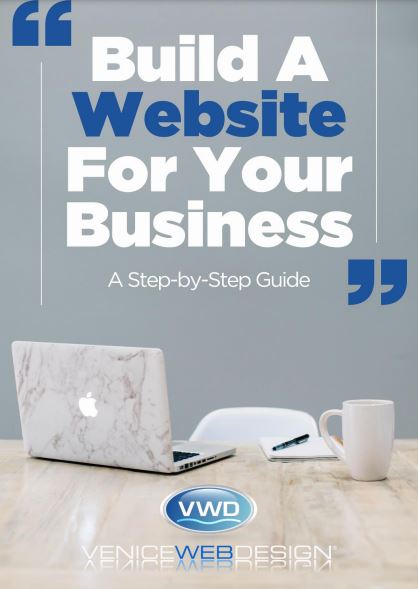Safeguarding your business data is paramount. One of the fundamental pillars of cybersecurity is implementing robust password practices.
A solid password should include a combination of upper and lowercase letters, numbers, and symbols. However, this article goes into the intricacies of creating and managing strong passwords to fortify your business against potential threats.
Understanding Password Vulnerabilities
– Common Password Pitfalls
Let’s face it: many fall prey to easily guessable passwords. Unsurprisingly, ‘password123’ is still a popular choice. Other common mistakes include using birthdays, addresses, and phone numbers as passwords. Furthermore, it is a surefire way to put your firm at risk when you use the same password for multiple accounts.
– The Human Element
Humans, being creatures of habit, often lean towards easily memorable passwords. The importance of educating employees about the importance of strong passwords is key to successful implementation. Providing regular reminders and conducting regular audits can help ensure that passwords are kept up to date.
The Anatomy of a Strong Password
– Complexity Matters
Unlock the secrets of crafting a complex password. We’ll break down the elements that make a password formidable, including the use of uppercase and lowercase letters, numbers, and special characters.
– Length Is Strength
Why settle for a short password when you can go long? Discover why the length of your password plays a crucial role in enhancing its resilience against brute force attacks.
Choosing Unbreakable Passwords
– Passphrases: The New Frontier
Delve into the world of passphrases—a game-changer in the realm of password security. Avoiding easy-to-crack passwords, passphrases provide an innovative approach to password security.
By combining multiple words or phrases, passphrases not only increase the complexity of the password but also make it easier for users to remember. This can significantly enhance your business’s defense against potential threats.
– Avoiding Personal Information
Unravel the dangers associated with using personal information in passwords. Implementing passwords that include personal information such as birthdays, addresses, or phone numbers can pose serious risks to the security of your business data.
Through social engineering techniques or by exploiting data breaches, hackers are more likely to gain access to your sensitive information by guessing or cracking your passwords. It is vital to avoid using personal information when creating passwords to ensure the safety and integrity of your business data.
Implementing Password Policies
– Company-Wide Policies
Establishing comprehensive password policies is vital for organizational security. Password policies should require the use of uppercase and lowercase letters, numbers, and unique characters, as well as regular password updates. In addition, multi-factor authentication can help secure sensitive data by offering an extra layer of security.
– Regular Password Updates
Static passwords are akin to leaving the front door unlocked. Regular password updates are essential to maintaining the security of your business data.
Static passwords can leave your sensitive information vulnerable to unauthorized access, just as an unlocked door leaves your home vulnerable to thieves. By regularly updating passwords, you can drastically ease the risk of security lapses and ensure the safety and integrity of your data.
The Role of Password Managers
Navigating the sea of passwords can be overwhelming. Choosing a reliable password manager can be a lifesaver when it comes to navigating the sea of passwords.
These tools not only simplify the process of managing and remembering passwords but also add another layer of security by scrambling and protecting your sensitive information. With a password manager, you can ensure the safety and integrity of your data while reducing the overwhelming task of managing multiple passwords.
Choosing the Right Password Manager
Not all password managers are created equal. When deciding on a password manager, it is important to consider factors such as encryption standards, user reviews, and the credibility of the provider.
Not all password managers offer the same level of security, so it is crucial to do thorough research and select one that meets your organization’s specific needs and requirements.
Wrap Up!
As we navigate the complex web of cybersecurity, one thing remains clear—strong password practices are the bedrock of defense.
For more information, you can contact Venice Web Design. Our team of specialists can give you guidance on implementing strong password policies, choosing the right password manager, and ensuring the security of your organization’s sensitive information. Don’t hesitate to reach out to us for assistance in navigating the complex world of cybersecurity.
FAQs
Are Longer Passwords Always More Secure?
While length is a crucial factor, the overall complexity, including a mix of characters, is equally important. A lengthy yet predictable password is not as secure as a shorter, complex one.
How Often Should I Update My Passwords?
Regular password updates are recommended, ideally every three to six months. However, immediate updates are crucial if there’s any suspicion of a security breach.
Are Password Managers Really Safe?
Yes, reputable password managers use advanced encryption techniques to secure your data. However, it’s essential to choose a reliable and well-reviewed password manager.
Can I Use the Same Password for Various Accounts?
It’s highly discouraged. If one account is breached, using the same password across multiple accounts becomes a security vulnerability. Opt for unique passwords for each account.
Do Passphrases Need Special Characters to Be Secure?
While passphrases are generally more secure, adding special characters further enhances their strength. It’s advisable to include a mix of uppercase letters, numbers, and symbols for added security.