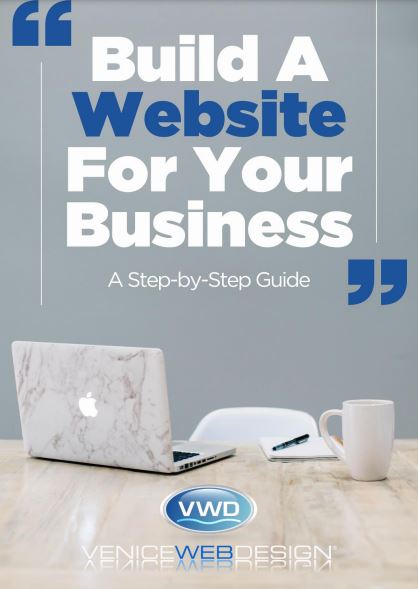The growth of a new startup is fraught with many problems. Threats and malware attacks are common obstacles on this journey. Due to increasing Internet usage, this is occurring more frequently. For this situation, you need an exceptional mode of security that keeps them protected from attacks.
To protect all online and offline data from cyberattacks, Cybersecurity is becoming the best protector among many. This safety mode brings ease to every kind of business, whether it’s a small or large one.
However, this blog is going to add value to your knowledge through some essential Cybersecurity tips that will surely keep your business data safe from threats. Keep reading:
4 Why is Cybersecurity Important for Small Businesses?
Here are a few key points why cybersecurity is a priority for small enterprises:
- Safeguarding of Confidential Info: Protecting customer information, financial records, and proprietary data from theft or compromise.
- Keeping Customer Confidence: Demonstrating reliability and dedication to security builds customer confidence in your business.
- Financial Viability: Mitigating the risk of financial loss due to data security incidents or cyberattacks that can disrupt operations.
- Legal and Regulatory Compliance: Adhering to data security laws and regulations, avoiding potential penalties or legal ramifications.
- Preserving Reputation: Avoiding damage to your business’s standing that could result from a security breach or data loss.
- Business Continuity: Ensuring continuous operations and eliminating downtime caused by cyber incidents.
Essential Tips For Small Ventures
Educate Your Workforce
Employees can inadvertently expose your business to cyber threats. A significant number of data breaches stem from insiders who, whether intentionally or unintentionally, grant cybercriminals access to your networks. Various scenarios, such as losing devices or disclosing login details, can lead to these breaches. To fortify against internal threats:
- Invest in cybersecurity training for your staff.
- Educate them on crafting strong passwords and recognizing phishing emails.
- Establish clear protocols for handling and safeguarding sensitive information.
Conduct Risk Assessments
Evaluate potential risks that could compromise your company’s networks, systems, and data. Identifying and analyzing these threats helps create a strategy to fortify security.
Assess where and how your data is stored, who has access, and potential attempts to breach it. Engage cloud storage providers if your data resides in the cloud. Categorize risk levels and strategize for potential breaches. Regularly review and update security strategies based on changes in data handling and usage.
Deploy Antivirus Software
Select comprehensive antivirus software safeguarding all devices from viruses, ransomware, and phishing attempts. Ensure the software not only protects but also cleans and restores devices post-infection. Regularly update the antivirus to counter new threats and patch vulnerabilities.
Maintain Software Updates
Keep all business software updated to reinforce security measures. Regular vendor updates strengthen or patch security loopholes. Remember that certain software, like Wi-Fi router firmware, may require manual updates. Unpatched software, including routers, exposes connected devices to vulnerabilities.
Regularly Backup Your Files
Implement automated backup programs to safeguard against data compromise or deletion during a cyberattack. Storing backups offline prevents encryption or inaccessibility during ransomware attacks. Schedule or automate backups for convenience.
Encrypt Vital Information
Utilize encryption programs for sensitive data such as credit card or banking information. Encryption renders data unreadable without decryption keys, enhancing security even if data is stolen.
Limit Access to Sensitive Data
Restrict access to critical data within the business to minimize breach impact. Establish clear access protocols, delineating roles, and responsibilities regarding data accessibility.
Secure Wi-Fi Networks
Upgrade network security from WEP to more secure protocols like WPA2. Change router SSID names and use complex passphrases for additional security measures.
Enforce Strong Password Policies
Mandate strong, lengthy passwords for devices containing sensitive data. Set policies for periodic password changes and enable multi-factor authentication for added security.
Utilize Password Managers
Employ password management tools to generate and store unique, complex passwords for various accounts. Simplify login processes while maintaining robust security measures.
Firewall Implementation
Employing a firewall bolsters security for both physical servers and software infrastructure. By thwarting the entry of viruses, it serves as a barrier against potential network threats, a function distinct from antivirus software that addresses infiltrated systems.
Deploy Inbound and Outbound Traffic Security
A firewall’s deployment ensures fortified network traffic control, preventing unauthorized access and fortifying data transmission. Its configuration aids in obstructing malicious attempts, thereby restricting the transmission of sensitive data and confidential emails from your corporate network.
Maintenance and Updates
Post-installation, regular upkeep of the firewall is imperative. Consistently updating its software or firmware is crucial to ensure optimal performance and fortify your defense against evolving cyber threats.
Utilize VPNs
Virtual Private Networks (VPNs) create a further degree of security, facilitating secure entry to the company network for remote users. They establish a secure pathway, safeguarding data from potential breaches, particularly when using vulnerable public networks.
Secure Hardware Assets
Beyond cyber threats, physical theft poses a risk to hardware devices. Implement measures to prevent unauthorized access and consider employing physical trackers for device retrieval in case of loss or theft. Encourage data protection on personal devices used for work purposes.
Mitigate Vulnerabilities
Mobile devices demand attention in cybersecurity protocols due to their susceptibility to breaches. Encourage employees to secure devices with passwords, install security apps, and encrypt data to safeguard against potential theft of sensitive information.
Ensure Partners’ Compliance
Vetting and validating the security practices of affiliated businesses, partners, or suppliers who access your systems is crucial. Uphold stringent protocols before granting system access to mitigate potential risks from external entities.
Safeguard Business Interests
Sustained vigilance, coupled with collaborative efforts across all levels, is paramount to shield your business from multifaceted security threats.
The Finale!
Being one of the reliable and experienced Cybersecurity service providers, Venice Web Design helps all startups. You can get help from the professional team by listening to your inquiries and recommending the best solution for you.
Whether it’s safeguarding your digital infrastructure or fortifying your online presence, we’re here to provide the best solutions for you. Give us a call now and get the best services possible.