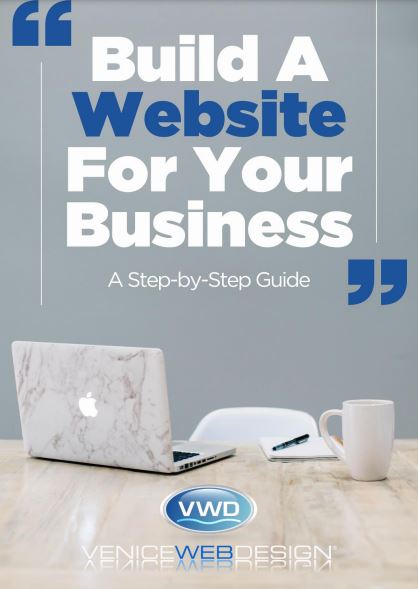Introduction: Website Management Simplified
Starting a small business is an exciting adventure, but it can also feel overwhelming. Between marketing, finance, and operations, there’s a lot to manage. And in today’s digital world, having a strong online presence is crucial. But how do you keep your website fresh and engaging without hiring a team of developers?
Enter the Content Management System (CMS). Think of it as your digital superhero suit, giving you the power to create, edit, and publish content on your website without needing any coding skills.
What is a CMS?
Imagine your website as a house. A CMS is like the interior decorator, providing tools and features to customize and update your space without needing to rebuild the entire structure. You can easily add new pages, blog posts, images, and videos, all through a user-friendly interface.
A Brief History of Content Management Apps
In the early days of the internet, websites were static, meaning any changes required manual coding. Then, in the 1990s, the first CMS platforms emerged, empowering non-technical users to manage their online content. Today, CMS has become an essential tool for businesses of all sizes, simplifying website development and maintenance.
Unleashing Your Website’s Power with a CMS
Streamlining Development
Gone are the days of needing a dedicated web developer for every website update. A CMS allows you to make changes yourself, saving you time and money. With drag-and-drop functionality and pre-built templates, even beginners can create professional-looking websites without technical expertise.
Content Organization
From blog posts to product descriptions, keeping your content organized is crucial for a positive user experience. A CMS provides tools like categories, tags, and menus to help you structure your website logically, making it easy for visitors to find the information they need.
User-Friendly Experience
Today’s customers expect websites to be user-friendly and visually appealing. A CMS empowers you to create an engaging website without needing to learn complex coding languages. You can customize your website’s design, fonts, and colors to match your brand identity and create a memorable online presence.
Benefits of Managing Your Own Content
Flexibility
A CMS is like a chameleon, adaptable to your evolving needs. As your business grows, you can easily add new features and functionality to your website without having to rebuild it from scratch.
Scalability
Whether you’re a solopreneur or a growing team, a CMS can accommodate your needs. You can choose from a variety of plans and add-ons to scale your website as your business expands.
Security
Modern CMS platforms are built with robust security features, protecting your website from cyberattacks and data breaches. This gives you peace of mind knowing that your valuable information is safe.
Navigating the CMS Landscape: Exploring Your Options
Self-hosted CMS
Imagine owning your own house. Self-hosted CMS platforms give you complete control over your website and its data. However, this also means you’re responsible for managing the server and security updates. Popular examples include WordPress and Drupal.
Hosted CMS
Think of this as renting an apartment. Hosted CMS platforms take care of the server and security, allowing you to focus on creating content. However, you may have less flexibility and customization options compared to self-hosted solutions. Popular examples include Wix and Squarespace.
Headless CMS
This is like having a personal assistant for your content. Headless CMS platforms separate the content management interface from the front-end presentation, allowing you to use your content across various platforms, such as websites, mobile apps, and even digital signage. Popular examples include Contentful and Prismic.
What are the Best Content Management Systems
The best CMS for you will depend on your specific needs, budget, and technical expertise. Here are some popular options to consider:
For Beginners
- Wix – Easy to use with drag-and-drop functionality and pre-built templates.
- Squarespace – User-friendly interface and beautiful design templates.
For Growing Businesses
- WordPress – Open-source and highly customizable, with a huge plugin ecosystem.
- Drupal – Powerful and flexible, ideal for complex websites and large content volumes.
For Developers
- Contentful – API-first CMS, ideal for developers looking for flexibility and scalability.
- Prismic – Content-first CMS, perfect for teams that prioritize content creation and organization.
Remember
- Start small and scale up: You don’t need to have all the bells and whistles right away. Choose a CMS that fits your current needs and budget.
- Consider your technical expertise: If you’re not comfortable with coding, look for a user-friendly CMS with plenty of online resources and support.
- Focus on content: Your website is all about your message. Choose a CMS that allows you
VWD Insights: Why Managing Your Content Matters
Take control of your website with a CMS. Say goodbye to coding headaches and hello to effortless content management. Update regularly, attract new visitors, and save money, all while empowering your business to grow and evolve. Plus, built-in SEO tools help your website climb the search engine ladder.
Here’s how we can help
- Expert CMS Selection: We assess your needs and find the perfect platform.
- Stunning Website Design: Let our skilled team craft a website that reflects your brand.
- Seamless CMS Integration: We set up, configure, and customize your chosen platform.
- Engaging Content Creation: Our writers create informative content that resonates with your audience.
- Continuous Support: We ensure your website is always up-to-date, secure, and optimized.
- SEO Mastery: We optimize your website for search engines, driving organic traffic.
Final Words: Embrace the Power of a CMS
Small business owner? You need a CMS in your arsenal. Think of it as your digital sidekick, empowering you to build, update, and manage your website with ease – no coding required! Add fresh content, adapt to your evolving business, and unlock the power to grow online.
And the best part? You don’t have to go it alone. Venice Web Design is your trusted partner, guiding you every step of the way. Choose the right platform, design a stunning website, and master the art of content management. So, ditch the developer stress and embrace the power of a CMS. Let’s build a website that reflects your brand and helps your business soar.
FAQ’s
Q: What is a Content Management System (CMS) and why do I need one?
Ans: A CMS is a tool that makes building and managing your website easy, even without technical knowledge. Think of it like a user-friendly interface that lets you add, edit, and publish content with just a few clicks. It’s like having a digital assistant for your website, saving you time and giving you more control over your online presence.
Q: What Are the Security Measures in CMS?
Ans: Regular updates, strong authentication, and data encryption are key, but don’t forget best practices like patching and limited access. Employ additional tools like firewalls and antiviruses to create an impenetrable shield for your valuable content.
Q: Are CMS platforms free?
Ans: Some CMS platforms are free, like WordPress, while others require a subscription fee, like Wix and Squarespace. The best option depends on your budget and needs.
Q: Which CMS platform is best for beginners?
Ans: Wix and Squarespace are known for their user-friendly drag-and-drop interfaces, making them ideal for beginners. WordPress has a steeper learning curve but offers more flexibility and customization.
Q: Can I use a CMS platform to build an online store?
Ans: Certain CMS platforms, like Shopify and WooCommerce (a WordPress plugin), are specifically designed for building online stores. They offer features like product listings, shopping carts, and payment processing.
Q: What resources can help me learn more about CMS platforms?
Ans: Many online resources offer tutorials, guides, and support forums for different CMS platforms. You can also find helpful articles and webinars on websites like Kinsta, HubSpot, and TechTarget.