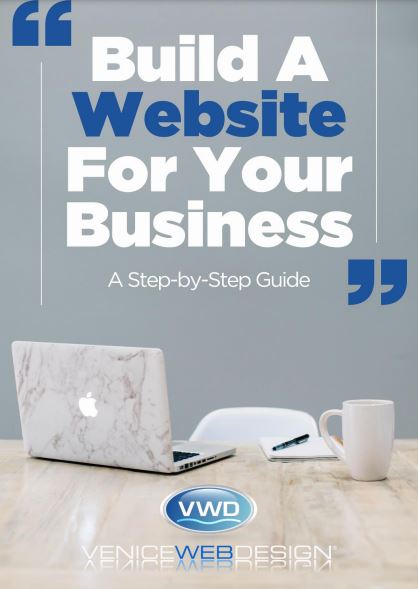The best task management tools offer a centralized hub for work planning and tracking tasks. They also provide a clear overview of project timelines. It helps you stay on track and deliver projects on time.
Opt for a tool that lets you customize it based on your business model and workflows. It should have visual views like boards, Gantt charts and calendars to enable efficient collaboration.
1. Asana
Asana offers a free plan to get started with project management for teams of 15 or fewer people. Its Premium plans offer more features like Gantt charts, expense tracking and Kanban boards for teams.
This prefers a more visual approach to workflow management. Its robust project planning and tracking tools include a work breakdown structure, templates, a task manager, a calendar and milestones.
It also has a team management area with conversations, a list of projects and a unified dashboard.
Asana makes it easy for teammates to collaborate on projects by allowing them to comment, like and add files on tasks. Its syncing with other business tools, like Google Drive and Dropbox, allows for seamless collaboration across multiple platforms.
Its reporting tools provide project managers with visibility into their team’s progress by highlighting project updates on the Dashboard and sending reminders to keep everyone on track.
Using the search function, they can find information quickly and easily by typing in keywords, filtering by projects or sections, duplicating tasks and creating lists for use on the mobile app.
Adding subtasks, recurring tasks, and dependencies between tasks enhances task management. Team members can also comment on tasks, view task details and attachments, and mark them as complete or incomplete.
Asana also offers a variety of customization options to meet each team’s unique needs, including a custom URL, locked custom fields, approval and proofing processes, and form branching.
2. Trello
Trello is a simple and lightweight task and project management tool for small teams. It’s based on a kanban workflow and uses a card-based system to organize projects into manageable pieces.
It also provides a calendar view to help users track their tasks and deadlines. Moreover, it offers multiple “Power-Ups” that can be used to add process and structure to boards.
For example, the “Track Progress” Power-Up allows you to automatically mark completed cards as done or incomplete based on the status of their assigned team members. Another option is the “Schedule Work” Power-Up, which lets you create a customized calendar to display due dates and milestones.
Finally, the “Create a Confluence Page” Power-Up lets you link Jira Software issues and Bitbucket pull requests to tasks on the board to monitor development workflows without having to open the relevant applications.
The free plan of Trello is a great way for teams to get started and try the tool before they commit to paying for it.
However, the free version of this tool only includes unlimited members and tasks, 10 boards per workspace, 250 command runs per month of Butler automation and basic team check-ins.
In addition, the feature set of this tool is limited, and it may not be enough for large teams or complex projects. To maximize its value, consider using it alongside Monday, a more sophisticated task and project management tool.
3. Smartsheet
Smartsheet is a cloud-based task management tool that integrates a familiar spreadsheet format with rich work sharing features.
Founded in 2006, the Bellevue, WA-based company has over 9 million users and is used by everyone from Google to the US General Services Administration.
The system offers multiple ways to track activities and communicate with teams, including a grid view, board, card, calendar, or Gantt chart.
The app is intuitive for users comfortable with spreadsheets, and it can be customized to suit specific needs.
Each task starts on a sheet, which can be blank or chosen from a template. The sheets can be organized into a hierarchy and can include different columns for tasks, status, and other data.
A drag-and-drop method allows users to add or move tasks between sheets and update task statuses. The details can also be filtered and arranged in various ways, including by color code, lane, or priority.
Unlike Trello, Smartsheet offers more functionality for creating and editing workflows and has a built-in automation engine. It also offers a free plan, as well as a Pro ($7 per user, per month) and Business ($25 per user, per month) plan.
Users can customize the platform by adding their logo, choosing a theme, and creating custom workflows.
The software supports collaboration through pinned comments, conversations, and individual approvals, as well as collaborative editing with external users through content proofs.
4. Kanban Boards
Kanban boards are a powerful project management strategy that helps teams visualize their work and spot bottlenecks. They’re a great addition to any team’s toolkit because they complement existing task management tools and help teams get more done with less effort.
With a flexible framework, a kanban board can adapt to any workflow. In addition, it can help team members improve their processes by identifying and eliminating waste.
This includes things like over-production, defects, and delays. Lastly, it can also help you meet your business objectives by giving team members the freedom to prioritize and adjust work in real-time.
Kanban is a popular choice among software development and engineering teams, but it can be used across industries. Kanban can also be combined with other project management methodologies, such as Agile and Extreme Programming, to supercharge productivity.
In a typical kanban board, tasks are organized into columns that represent specific activities. Each task is represented by a card, which can be customized with additional information and context.
These cards can include a description, tags, and files. In addition, you can add custom fields to track metadata. The card’s status can be changed by dragging it to the appropriate column or updating its current status.
The cards can be labeled to reflect their status, such as To Do, In Progress, On Hold, or Completed. In some cases, you may also want to set a limit for the number of items in a given column. This will ensure that the most important tasks are completed first.
Wrap Up!
Venice Web Design also offers a customized project management tool. This tool allows users to create and manage tasks, assign resources, and track progress. It also provides a comprehensive overview of the project and allows for real-time collaboration. For more information, contact us now!