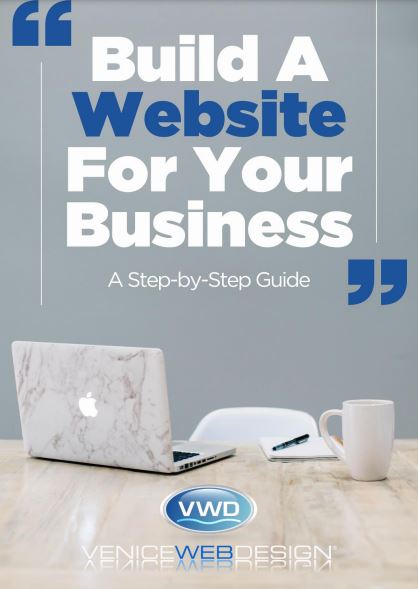Conversion Rate Optimization (CRO) boosts the percentage of visitors who complete desired actions, like purchasing or signing up. A higher conversion rate means more revenue without increasing traffic. Effective CRO aligns with digital marketing goals, maximizing ROI. With only 22% of businesses satisfied with their conversion rates, quick, actionable tips can make a big difference.
Know Your Audience
Understand who your visitors are. Use tools like Google Analytics to analyze demographics, interests, and behavior. Create buyer personas to tailor your site to their needs. For example, younger audiences may prefer bold visuals, while professionals value clear information. Knowing your audience ensures your CRO efforts resonate, driving conversions.
Simplify Website Navigation
Complex navigation frustrates users. Streamline menus to include only essential links. Use clear, descriptive labels like “Shop Now” instead of vague terms. Ensure your site is mobile-friendly, as 60% of users browse on phones. Simple navigation keeps visitors engaged, increasing the likelihood of conversions.
Optimize Call-to-Action Buttons
Your call-to-action (CTA) buttons must stand out. Use contrasting colors, like red on a white background, to draw attention. Keep text action-oriented, e.g., “Get Started” or “Buy Now.” Place CTAs above the fold and repeat them strategically. A compelling CTA guides users toward conversion with minimal effort.
Improve Page Load Speed
Slow pages kill conversions. A one-second delay can reduce conversions by 7%. Compress images, minify CSS/JavaScript, and use a Content Delivery Network (CDN) like Cloudflare. Test speed with Google PageSpeed Insights. Fast-loading pages keep users engaged, supporting CRO by reducing bounce rates.
Use High-Quality Visuals
Visuals influence decisions. Replace stock photos with authentic images of your product or team. Use high-resolution images optimized for the web to avoid slow loading. Videos can boost conversions by 80%—add short product demos or testimonials. Quality visuals build trust, encouraging users to convert.
Craft Compelling Headlines
Headlines grab attention. Make them clear, benefit-focused, and concise. For example, “Save 50% Today” outperforms “Welcome to Our Sale.” Test variations using A/B testing tools like Optimizely. Strong headlines align with user intent, driving clicks and conversions.
Leverage Social Proof
Social proof builds credibility. Add customer reviews, star ratings, or testimonials to your site. Display trust badges, like “Trusted by 10,000+ Customers.” Case studies or user-generated content, like Instagram posts, also work. Social proof reassures visitors, boosting conversion confidence.
Optimize Forms for Simplicity
Lengthy forms deter users. Ask only for essential information—name and email often suffice. Use single-column layouts and clear labels. Add progress bars for multi-step forms to reduce abandonment. Simplified forms streamline the conversion process, improving completion rates.
Personalize User Experience
Personalization increases conversions by 20%. Use data to tailor content, like recommending products based on browsing history. Tools like Dynamic Yield or HubSpot enable dynamic content. Personalized offers make users feel valued, encouraging them to take action.
A/B Test Everything
A/B testing compares two versions of a page to see which performs better. Test CTAs, headlines, colors, or layouts. Tools like Google Optimize make this easy. For example, changing a button color might lift conversions by 10%. Continuous testing refines CRO strategies for maximum impact.
Reduce Cart Abandonment
Cart abandonment affects 70% of e-commerce shoppers. Offer guest checkout to avoid forcing account creation. Display shipping costs upfront to prevent surprises. Send reminder emails for abandoned carts with tools like Klaviyo. These steps recover lost conversions effectively.
Use Urgency and Scarcity
Urgency prompts action. Add countdown timers for sales, e.g., “Offer Ends in 24 Hours.” Highlight low stock with phrases like “Only 3 Left!” Ensure claims are genuine to maintain trust. Scarcity tactics drive quick decisions, boosting conversion rates.
Optimize for Mobile
Mobile users expect seamless experiences. Use responsive design to ensure buttons and forms are easy to tap. Test mobile usability with tools like BrowserStack. With 50% of conversions happening on mobile, optimization ensures you don’t miss opportunities.
Build Trust with Security
Security concerns deter conversions. Display SSL certificates, trust seals, or payment icons like Visa or PayPal. Add a clear privacy policy link near forms. Transparent security measures reassure users, making them more likely to convert.
Streamline Checkout Process
A complex checkout process frustrates users. Offer multiple payment options, like PayPal or Apple Pay. Use auto-fill for addresses to save time. Show a clear summary of costs before payment. A smooth checkout can lift conversions by 35%.
Use Exit-Intent Popups
Exit-intent popups detect when users are about to leave and offer incentives. Offer discounts, free shipping, or downloadable content in exchange for emails. Tools like OptinMonster make setup easy. Popups capture leads, increasing conversion opportunities.
Analyze and Iterate
CRO is ongoing. Use heatmaps from tools like Hotjar to see where users click or scroll. Analyze drop-off points in funnels with Google Analytics. Regularly review data to identify trends and test new ideas. Iteration keeps your CRO strategy effective.
Align Content with Intent
Match content to user intent. If users search for “best running shoes,” provide comparison guides or reviews, not just product listings. Use keyword research tools like Ahrefs to understand intent. Relevant content keeps users engaged, driving conversions.
Offer Live Chat Support
Live chat resolves user doubts instantly. Tools like Intercom or Zendesk add chat widgets to your site. Train staff to answer quickly and professionally. Studies show live chat can increase conversions by 20% by addressing concerns in real time.
Monitor Competitor Strategies
Study competitors’ sites to identify CRO tactics. Tools like SimilarWeb reveal their traffic sources and user behavior. Note their CTAs, layouts, or offers. Adapting proven strategies can give your CRO efforts a competitive edge.
Elevate CRO with Expert Help
Conversion Rate Optimization transforms visitors into customers through strategic tweaks. From fast pages to compelling CTAs, these quick tips drive results. For businesses seeking professional CRO support, Venice Web Design delivers tailored solutions. Our team excels in optimizing websites for conversions, combining data-driven insights with creative strategies. Client reviews highlight our ability to boost engagement and revenue. Visit venicewebdesign.com to elevate your digital marketing and CRO performance today.